Installation process is simple. Uninstall your existing flash packages.
nareshv@ >] rpm -qa \*flash\*
nareshv@ >] sudo rpm -e `rpm -qa \*flash\*`
Get the Flash Plugin from here
[nareshv@ >]$ tar zxf libflashplayer-10.0.d20.7.linux-x86_64.so.tar.gz
[nareshv@ >]$ ls libflashplayer.so
libflashplayer.so
[nareshv@ >]$ cp libflashplayer.so ~/.mozilla/plugins/
Thats it. Restart your browser, you should see the flash plugin present in firefox (check it by typing about:plugins in the address bar.)
Attached are the two screenshots on my Fedora10 Macbook.
1. Yahoo! Music playing videos with the new 64-bit flash-player.
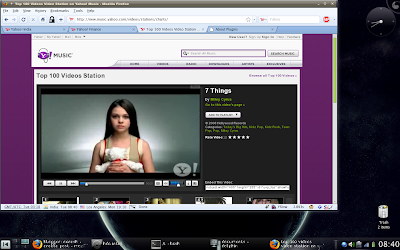
2. Firefox 'about:plugins' window showing the new 64-bit Flash Player
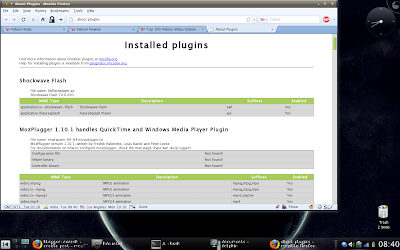




Excellent job. Thanks.
ReplyDeleteHi,
ReplyDeleteThanks, great work :)
thanks so much that was excellent
ReplyDeletethanks so much.that was excellent
ReplyDeleteIts been over a year, but since you're still one of the top results in Google when trying to do this, I figured I'd post this.
ReplyDeleteSince this was posted here, Adobe has relocated the 64bit version of Flashplayer 10 to http://labs.adobe.com/downloads/flashplayer10_64bit.html